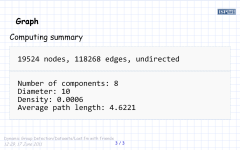How to use Ansible and Vagrant for Windows — различия между версиями
Материал из DISCOPAL
StasFomin (обсуждение | вклад) |
StasFomin (обсуждение | вклад) |
||
| Строка 1: | Строка 1: | ||
| − | <slideshow title="" style=" | + | <slideshow title="" style="ispras" scaled="true" font="Calibri, Segoe Print, cursive" footer="" headingmark="⌘⌘" /> |
=== No Easy and Right Way === | === No Easy and Right Way === | ||
| Строка 35: | Строка 35: | ||
* http://www.azavea.com/blogs/labs/2014/10/running-vagrant-with-ansible-provisioning-on-windows/ | * http://www.azavea.com/blogs/labs/2014/10/running-vagrant-with-ansible-provisioning-on-windows/ | ||
* https://habrahabr.ru/post/224047/ | * https://habrahabr.ru/post/224047/ | ||
| + | --> | ||
| + | |||
| + | <slideshow title="" style="discopal" scaled="true" font="Calibri, Segoe Print, cursive" footer="" headingmark="⌘⌘" />=== No Easy and Right Way ===* Install standard Vagrand for Windows** Put <tt>vagrand</tt> in PATH* For installing Ansible** Need {{@|Cygwin}}** Use [http://babun.github.io/ Babun] — {{!|Humanized Cygwin}}.*** Install [http://babun.github.io/ Babun]*** A Little Magic: run "%USERPROFILE%\.babun\cygwin\bin\dash.exe" -c '/usr/bin/rebaseall -v'*** Now, run %USERPROFILE%\.babun\babun.bat=== Install Ansible on Babun ===Now, run %USERPROFILE%\.babun\babun.bat<code-bash>wget https://bootstrap.pypa.io/ez_setup.py -O - | python/bin/easy_install pip</p>/bin/pip install ansible</code-bash>=== ansible-playbook.bat ===<pre>@echo offset CYGWIN=%USERPROFILE%\.babun\cygwinset SH=%CYGWIN%\bin\bash.exe"%SH%" -c "/bin/ansible-playbook %*"</pre>put <tt>ansible-playbook.bat</tt> somewhere in path=== References ⌘⌘ ===* http://www.azavea.com/blogs/labs/2014/10/running-vagrant-with-ansible-provisioning-on-windows/* https://habrahabr.ru/post/224047/Translate | ||
| + | |||
| + | discopal — select a translation: null | ||
| + | |||
| + | [dˈɪskəpl] | ||
| + | |||
| + | discopal | ||
| + | |||
| + | . | ||
| + | |||
| + | See also: | ||
Версия 22:35, 8 марта 2016
- Автор
- Стас Фомин
- Дополнительный нижний колонтитул
- Стас Фомин, 13:17, 9 марта 2016
Содержание
No Easy and Right Way
- Install standard Vagrand for Windows
- Put vagrand in PATH
- For installing Ansible
"%USERPROFILE%\.babun\cygwin\bin\dash.exe" -c '/usr/bin/rebaseall -v'
- Now, run
%USERPROFILE%\.babun\babun.bat
Install Ansible on Babun
Now, run
%USERPROFILE%\.babun\babun.bat
wget https://bootstrap.pypa.io/ez_setup.py -O - | python /bin/easy_install pip</p> /bin/pip install ansible
ansible-playbook.bat
@echo off set CYGWIN=%USERPROFILE%\.babun\cygwin set SH=%CYGWIN%\bin\bash.exe "%SH%" -c "/bin/ansible-playbook %*"
put ansible-playbook.bat somewhere in path
References ⌘⌘
- http://www.azavea.com/blogs/labs/2014/10/running-vagrant-with-ansible-provisioning-on-windows/
- https://habrahabr.ru/post/224047/
-->
- Автор
- Стас Фомин
- Дополнительный нижний колонтитул
- Стас Фомин, 13:17, 9 марта 2016
wget https://bootstrap.pypa.io/ez_setup.py -O - | python/bin/easy_install pip</p>/bin/pip install ansible=== ansible-playbook.bat ===
@echo offset CYGWIN=%USERPROFILE%\.babun\cygwinset SH=%CYGWIN%\bin\bash.exe"%SH%" -c "/bin/ansible-playbook %*"put ansible-playbook.bat somewhere in path=== References ⌘⌘ ===* http://www.azavea.com/blogs/labs/2014/10/running-vagrant-with-ansible-provisioning-on-windows/* https://habrahabr.ru/post/224047/Translate
discopal — select a translation: null
[dˈɪskəpl]
discopal
.
See also: